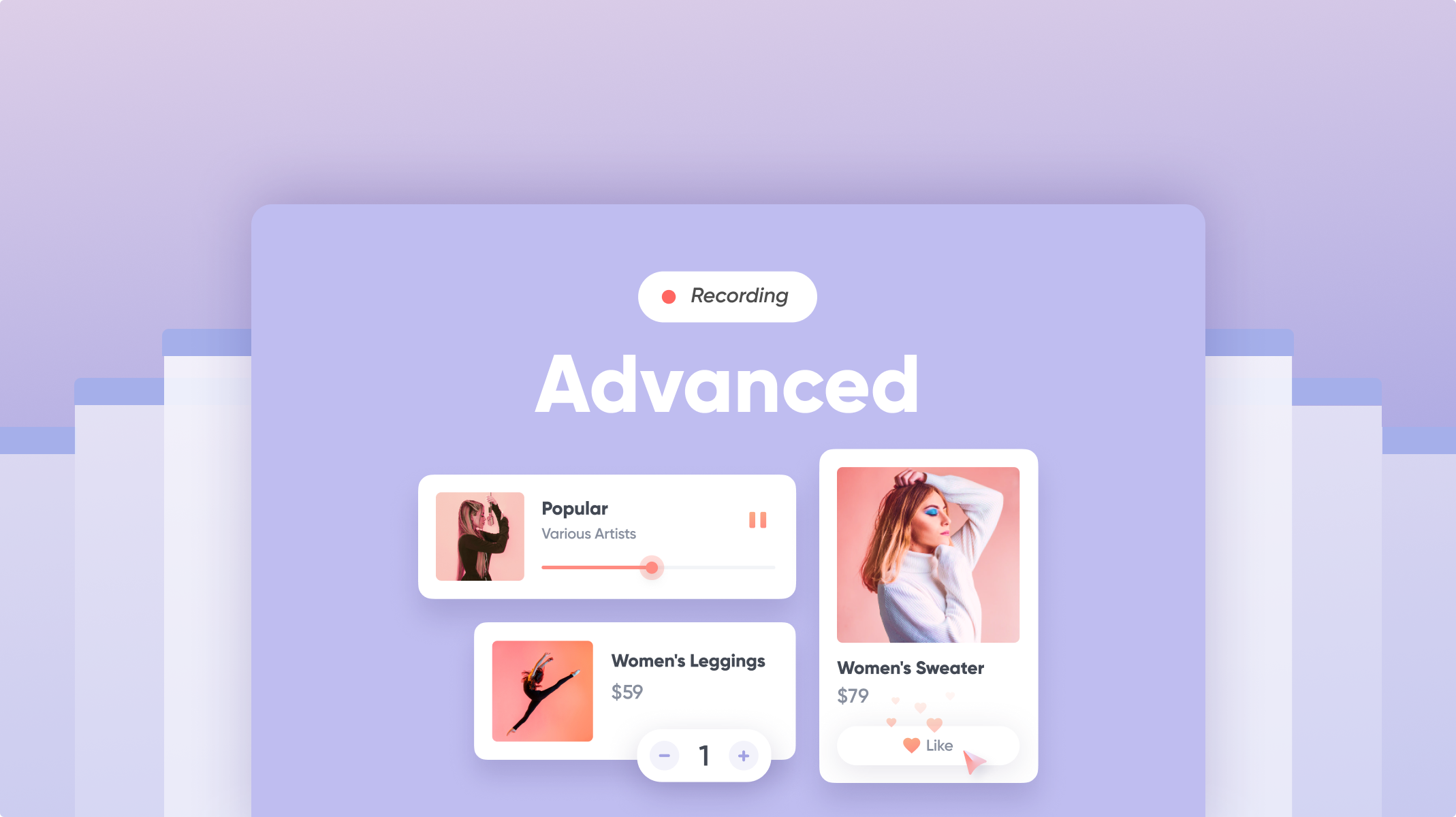Online Workshop ∙ 1 min read
ProtoPie Intermediate Workshops : Microinteractions and Native Sensors
Learn how to make micro-interactions and use native sensors with ProtoPie.

Abhas Sinha, User Experience Designer @ MicrosoftJuly 15, 2021
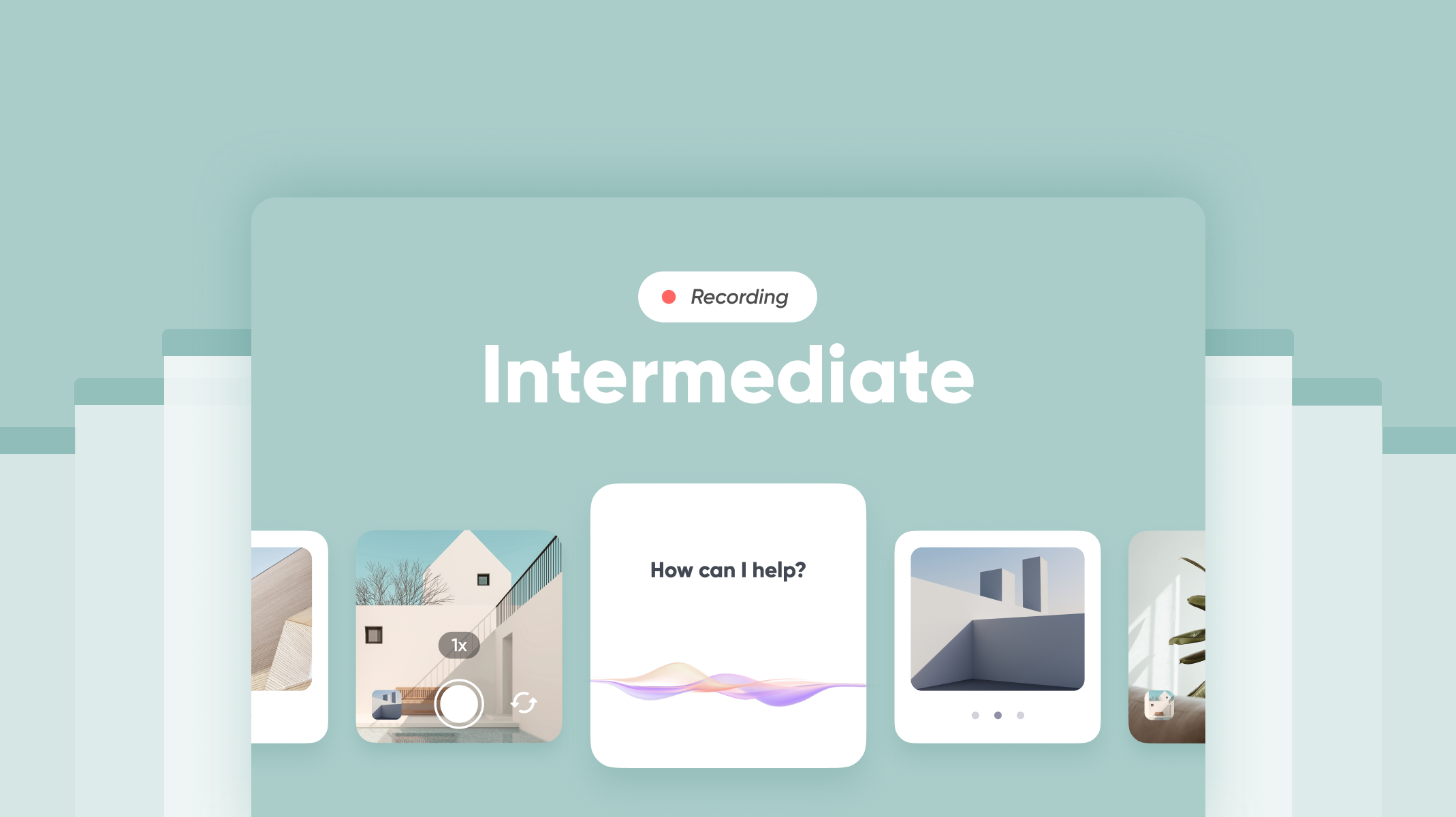
What we will cover
Intermediate 1/2
ProtoPie not only allows for click-through but also lets you fine-tune details to make micro-interactions.
At this workshop, we learn as below together:
- How to use the "Jump" trigger to make page transition
- Understand the concept of container layer
- Make paging and scroll interactions using container layer
- Distinguish the difference between "Fling", "Pull" and "Drag" by making "Slide a menu bar" interaction.
Intermediate 2/2
ProtoPie is different from other tools in that it can easily utilize sensors to make a prototype, all without any coding knowledge. In this workshop, we learn how to make sensor interactions through ProtoPie.
At this workshop, we learn as below together:
- Native Camera: Use the "camera layer" to simulate the taking picture
- Typing interaction: Use the "input layer" to evoke native keyboard
- Voice interactions: Use speech-to-text and text-to-speech to make a voice assistant
Recordings
Intermediate 1/2
Intermediate 2/2