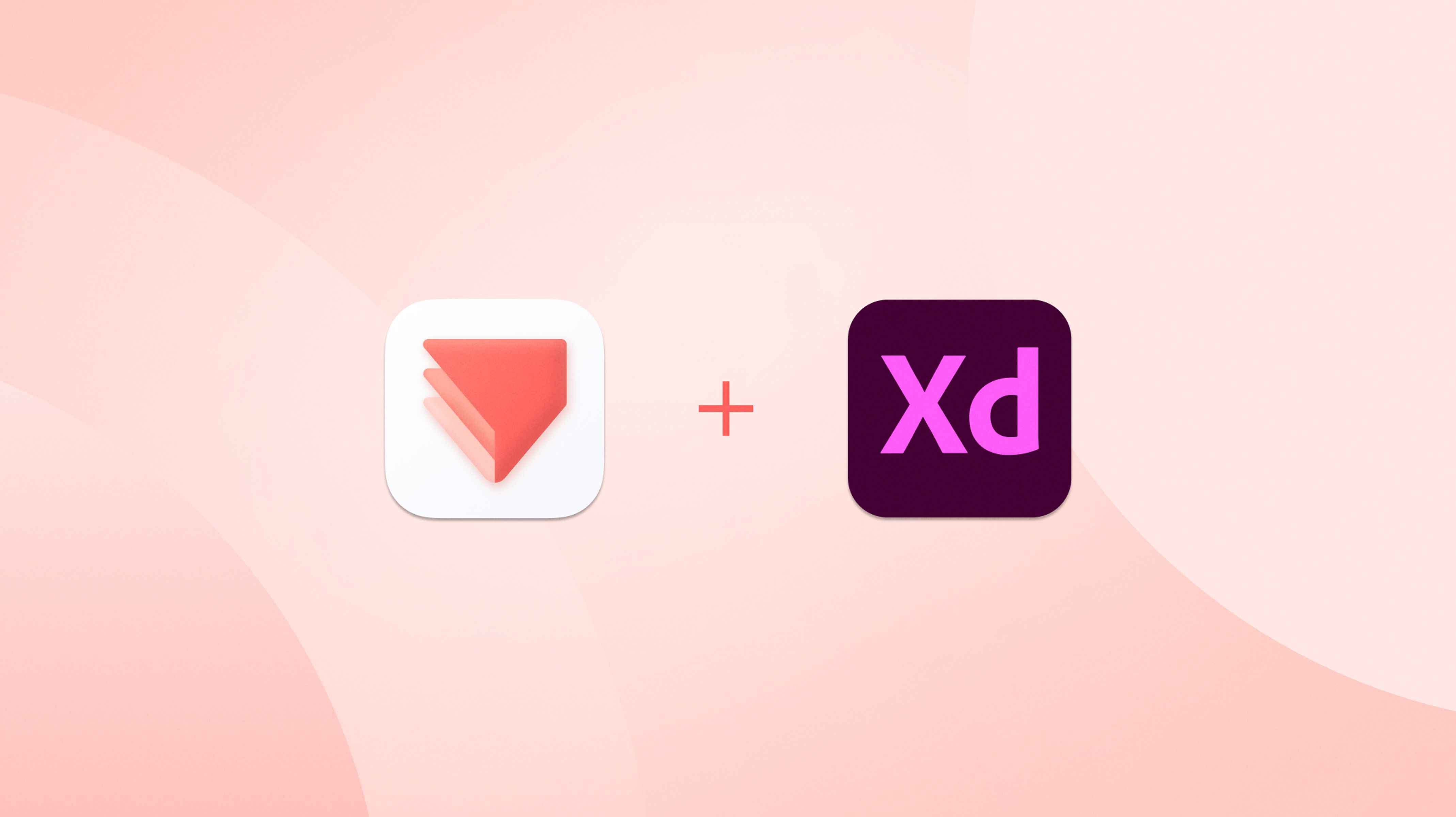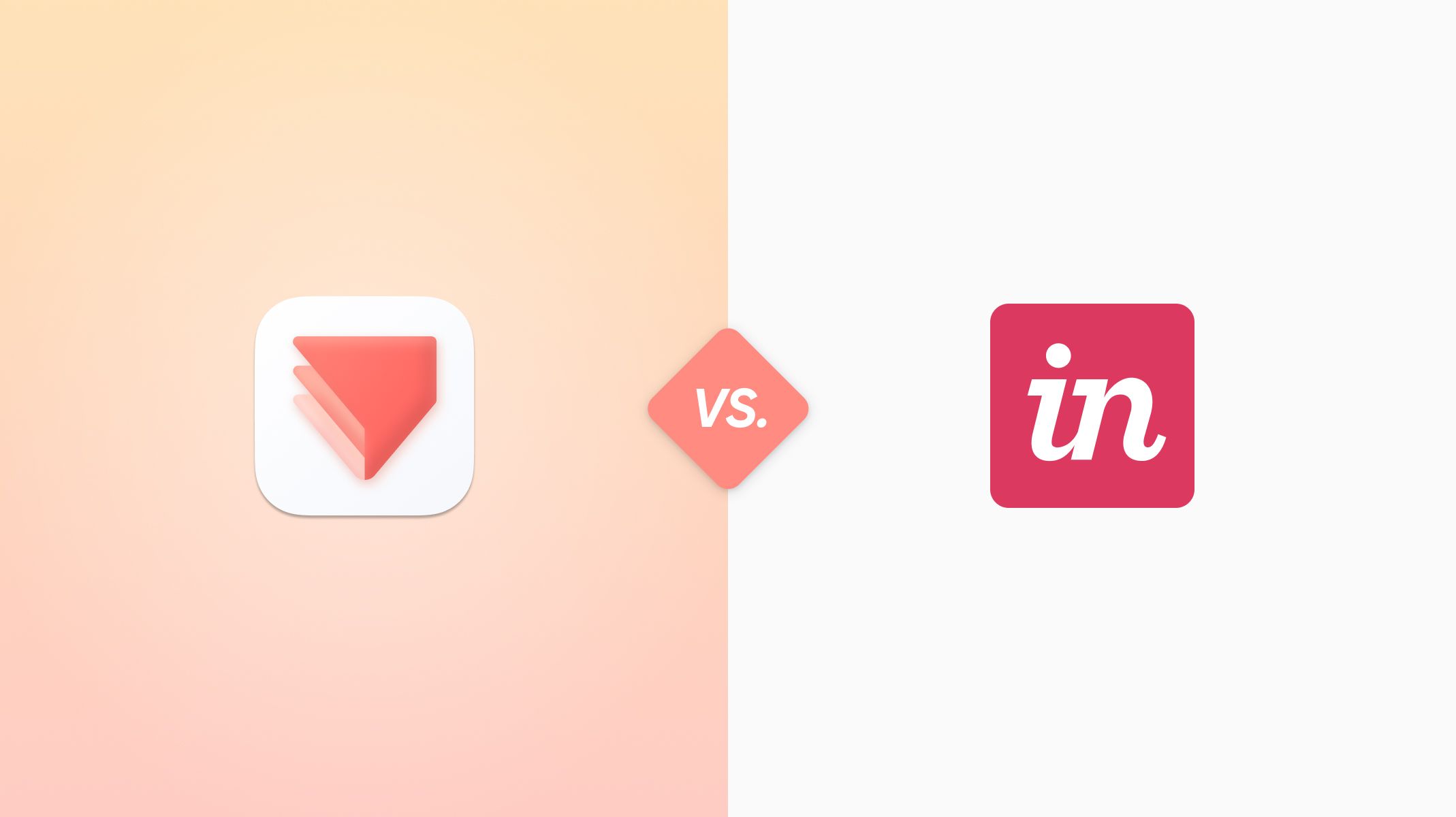ProtoPie vs. Axure : Which Is Best for Prototyping?
Why ProtoPie remains the best rapid high-fidelity prototyping tool on the market.


High-fidelity prototyping is an echo without a starting shot: businesses can listen to feedback before the product is even finished, let alone rolled out to consumers.
This is why hi-fi prototyping is now the bread and butter of UX/UI designers, allowing for the creation of prototypes that look and feel like the real thing.
Of course, prototyping is changing in response to a changing market. Business moves faster, but the need to outshine your competitors remains as critical as ever.
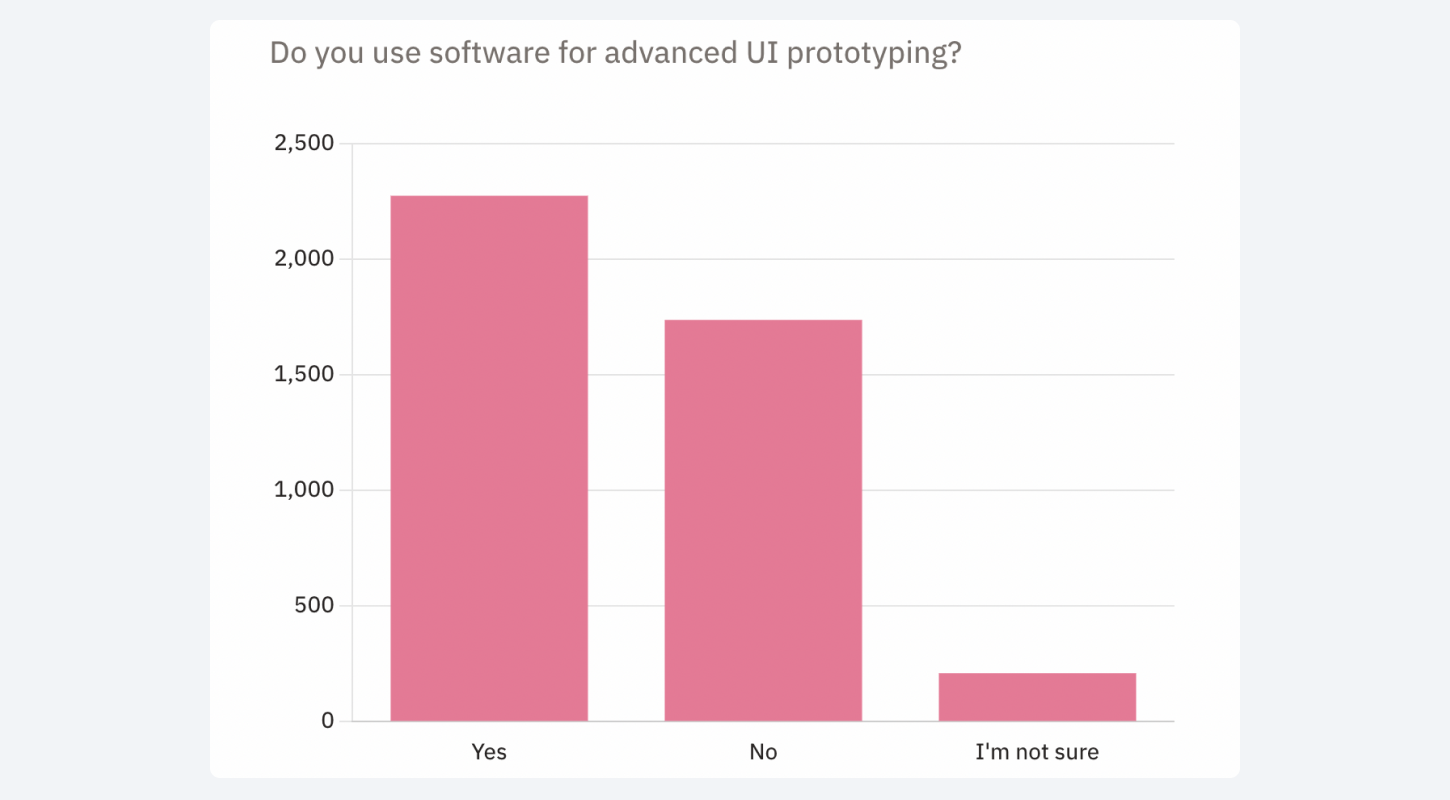
There’s a problem. Low-fidelity prototyping tools like Figma boast quick turnaround times but lack richness, depth, and complexity. Many high-fidelity prototyping tools are rich in interactions and animations but are notoriously slow and sluggish. Prototyping tools must have rapid turnaround times and high-fidelity power to meet market demands.
Developers have a few good options. Two of the most popular are ProtoPie and Axure.
What is ProtoPie?
ProtoPie is a multi-platform rapid high-fidelity prototyping tool that enables developers to create interactive wireframes quickly and intuitively — in short, rich and realistic prototypes that look and feel like the real thing.
ProtoPie is armed to the teeth with a wide range of powerful, mind-bending features that allow users to seamlessly create realistic interactions and micro-interactions within rich and dynamic prototypes. The best thing of all? It’s entirely code-free
What is Axure?
Axure used to be the gold standard of hi-fi prototyping tools. This is unsurprising, considering the sheer power of its features and the ability it gives users to create beautiful prototypes complete with rich animations and complex interactions.
The benefits of using Axure
High fidelity
The ultimate test of any high-fidelity prototyping tool is whether it does what it says on the tin — create rich and complex prototypes. Axure lets you create elaborate prototypes and enables complex interactions. Best of all, it comes with powerful features, including reusable components with no shelf-life.
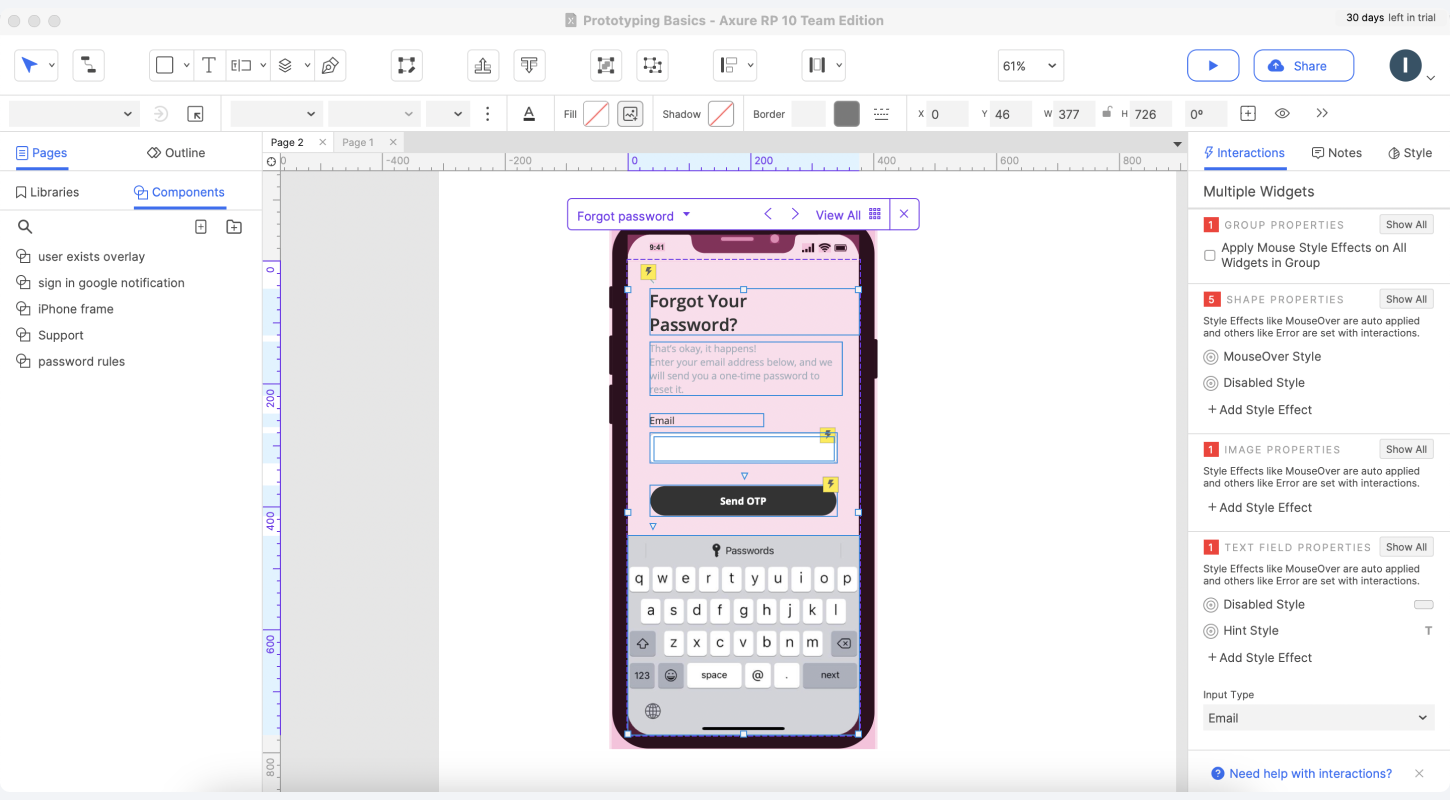
Collaboration
Product design is a team effort, and Axure unleashes the power of creative collaboration. It boasts an SVN-like check-in/check-out feature that makes working with others on a single project easy.
Let’s say you want to share your prototype with the engineering team. Axure lets users save their wireframes to Microsoft Word and convert the notes to annotations. This doesn’t just speed up the handover process but simplifies the transposition from creative design to code.
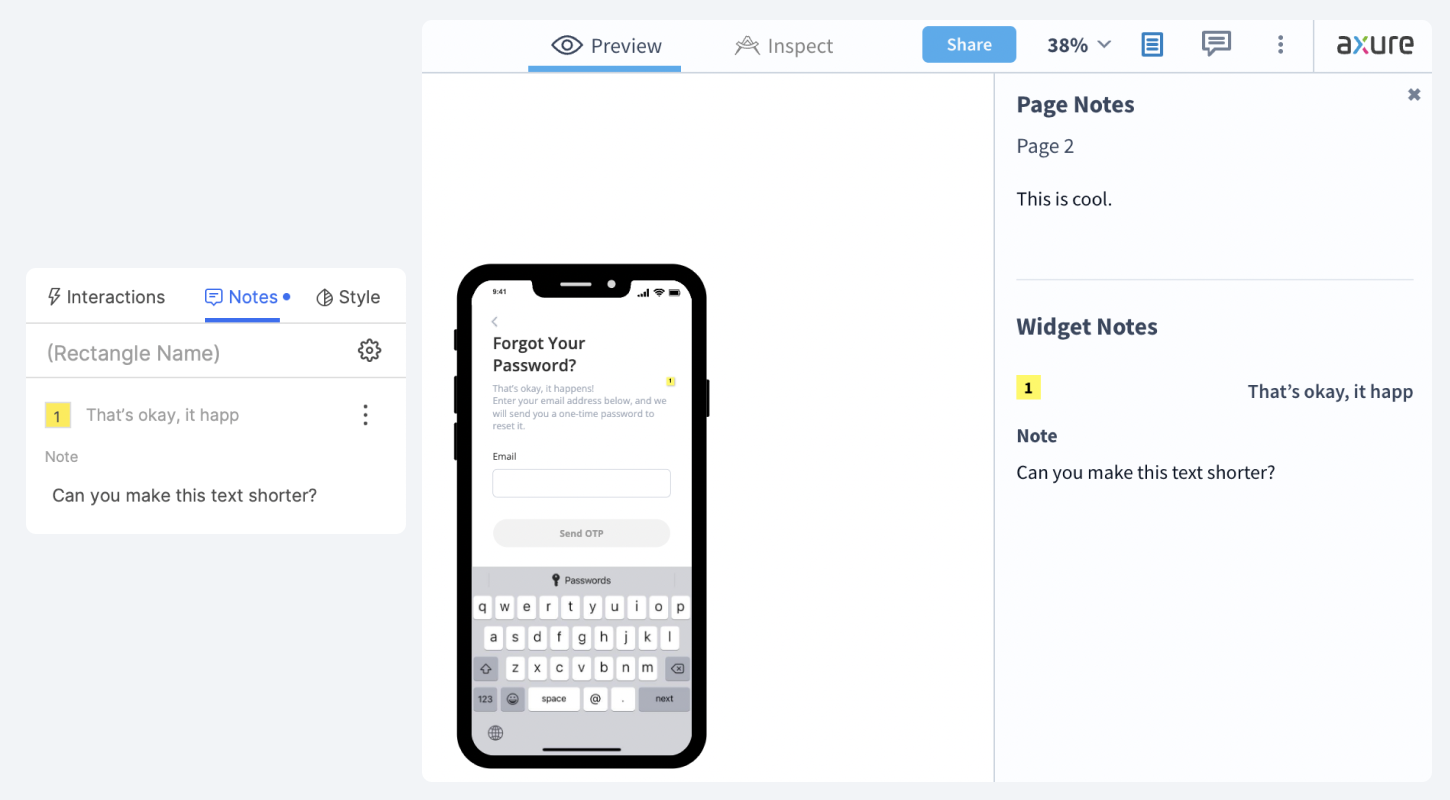
Lastly, there's a wealth of online training available for Axure. It's not an easy program to learn, so taking advantage of the online community and training videos is essential.
Accessibility
There’s little point in prototyping software that runs on a single platform, and Axure puts accessibility at the heart of what they do. For one, Axure runs seamlessly on Windows and Mac.
Axure also allows for the creation of interactive HTML mock-ups for both websites and mobile applications, giving designers multiple perspectives on the same prototype.
What’s the problem with Axure?
Axure isn’t the gold standard anymore — and for good reason. It is recommended that only expert UX designers (with a big budget to burn) use Axure — it comes packaged with a steep price tag and an even steeper learning curve.
Lacks intuitive learning process
Axure is definitely for experts.
For one, it’s difficult to get your head around quickly and intuitively. This is arguably counterbalanced by the mass of educational videos available online. Expect to spend some long, exhausting hours before you’ve breathed some life into a new idea.
Limited interaction features
Axure lacks certain features that ProtoPie has. For instance, the ability to create native prototypes for mobile devices and the use of sensors to control prototypes.
This limited range of features may make it unsuitable for designers who want to create realistic prototypes with rich animations and complex interactions — prototypes that look and feel like the real thing.
Why ProtoPie is the best rapid high-fidelity prototyping tool
ProtoPie is the prototyping equivalent of flying to the moon without years of training. Create rapid high-fidelity prototypes for multiple devices complete with rich animations and complex interactions in a few clicks and drags — entirely code-free.
Best of all, unlike Axure, ProtoPie’s free version has no time limit.
Intuitive and easy
ProtoPie’s clean and simple interface simplifies complex and powerful features from the get-go. Users can create interactions by combining objects, triggers, and responses in just a few clicks. No need for wireframing. No need for naive, stick-men mockups. In short, create high-fidelity prototypes quickly and at ease.
Discover ProtoPie’s free learning content designed to help you build your prototyping expertise.
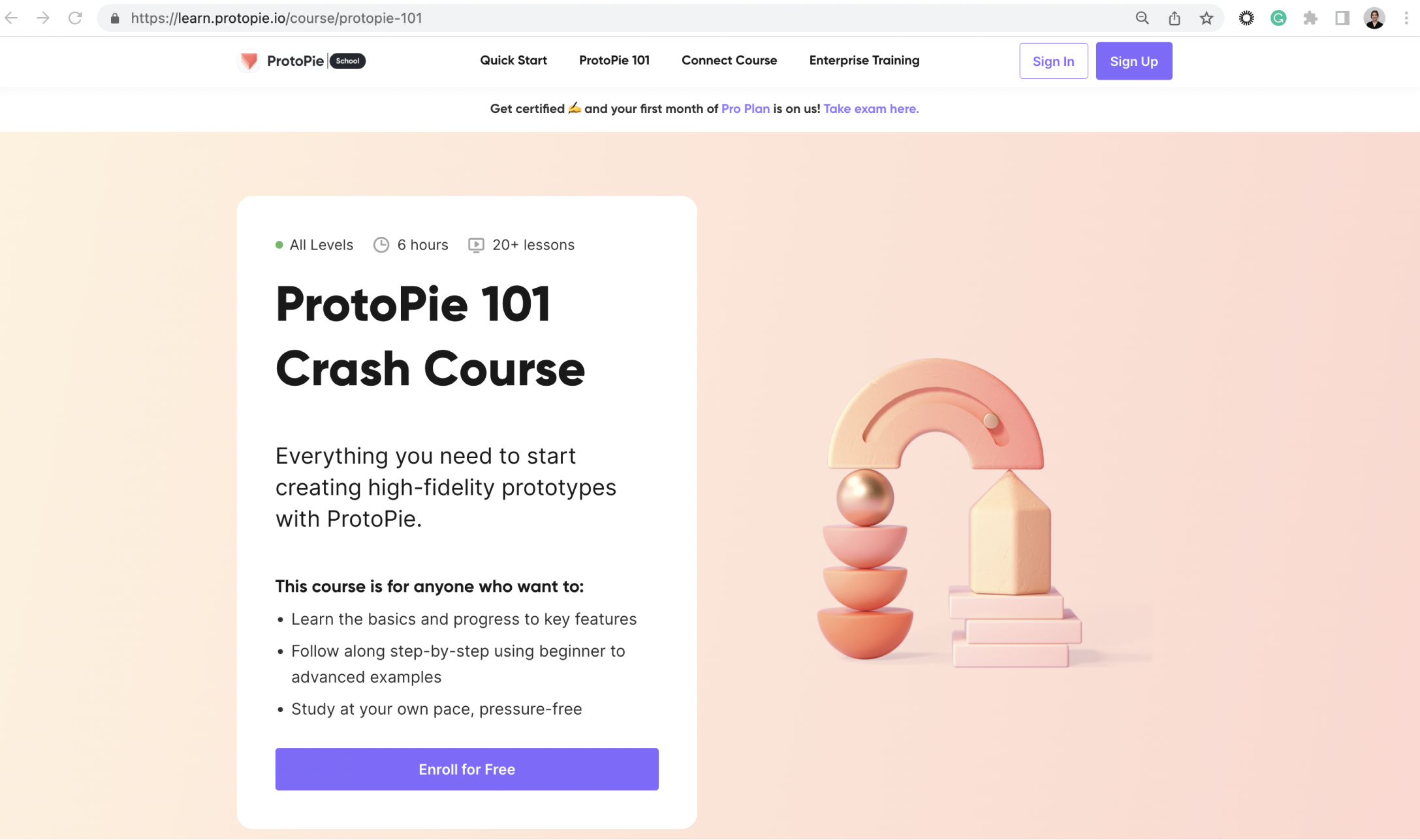.png)
Seamless integration and accessibility
What’s the point of prototyping mobile apps if you can’t deploy them instantly on mobile devices? Unlike Axure, ProtoPie enables users to deploy their prototypes on iOS, iPadOS, and Android devices easily with the free companion app ProtoPie Player.
Also, users can easily integrate ProtoPie with other design tools like Figma, Adobe XD, and Sketch.
Interactions across devices
ProtoPie is all about smooth connectivity. This is best seen by its remarkable capacity for the deployment of prototypes — from chat platforms to payment apps — across multiple devices. They can talk to each other as if the prototype were the real thing. Learn more about ProtoPie Connect.
World-leading prototyping features
Seamlessly integrate hardware and software
Prototype any real-world scenarios involving multiple devices, displays, hardware, and APIs seamlessly. Let’s take automotive as an example. With ProtoPie’s automotive solutions, design teams at Lucid Motors and BMW bring their concept into real cars within minutes. Find out how Icon Incar uses ProtoPie to take automotive rapid prototyping to the next level.
Prototype with sensors
Plus, ProtoPie enables users to easily control the sensors of smart devices in their prototypes: tilt, sound, compass, proximity sensor, vibration motor, 3D touch sensors — you name it.
Create true dynamic interactions with formulas and variables
ProtoPie is armed with a load of cool, intelligent features, including conditions and variables primed for logic-empowered prototypes. Check out the Ask ProtoPie video below and learn how to add logic to your interactions to create hyper-realistic digital prototypes.
World-leading collaboration
Share ideas and get help from the community
ProtoPie is perfect for collaboration. The ProtoPie community is a rich and diverse network of creatives and technicians — the ideal place for a beginner to hone their craft, and for experts to impart their knowledge. All in all, a great place for UX designers to share their ideas.
Easily share and manage prototypes via the cloud
Sharing your prototype is incredibly easy via the cloud. Customize and share links for your prototypes and let your stakeholders experience your prototypes on their own devices.
Get on the same page with the engineers
The hand-off process is sped up tenfold by ProtoPie’s interaction recordings feature. For each interaction, a recording includes all the information an engineer needs to turn your interactions into actual production: duration, delay, easing, as well as layer properties, all accessible in a single overview. Read more about How To Upgrade Your Designer-Developer Collaboration.
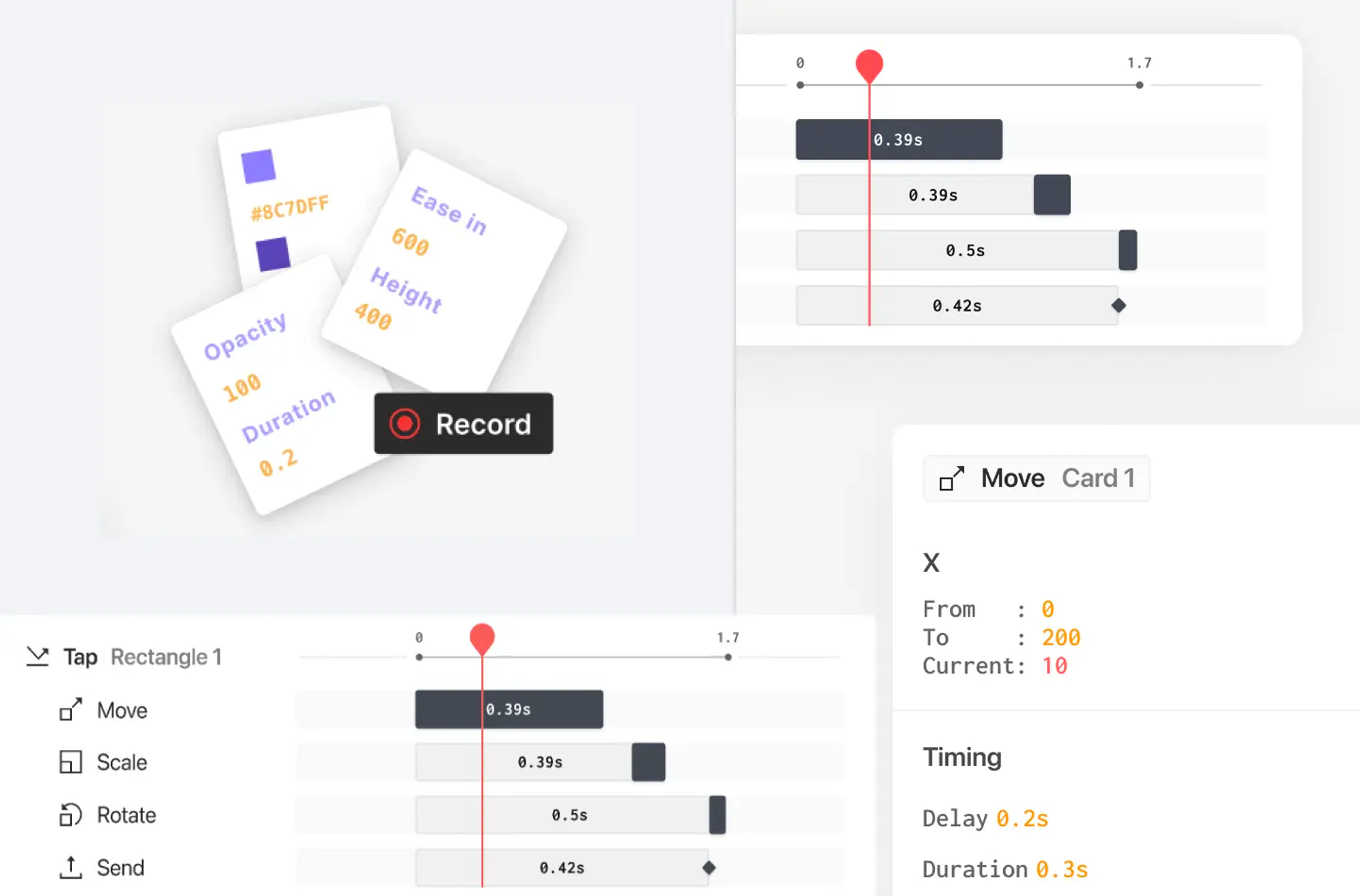
Is ProtoPie or Axure better?
Axure and ProtoPie are both code-free high-fidelity prototyping tools, perfect for design teams to de-risk every moonshot and breathe new life into their ideas.
They are collaborative and accessible and come armed with the sort of creative power that overshadows the stickmen mockups of Figma. Plus, their online communities and educational resources will never leave you wanting.
Here’s the difference. ProtoPie boasts an intuitive learning curve, while Axure comes packaged with complexity and a hefty price tag. Moreover, ProtoPie has more impressive features.
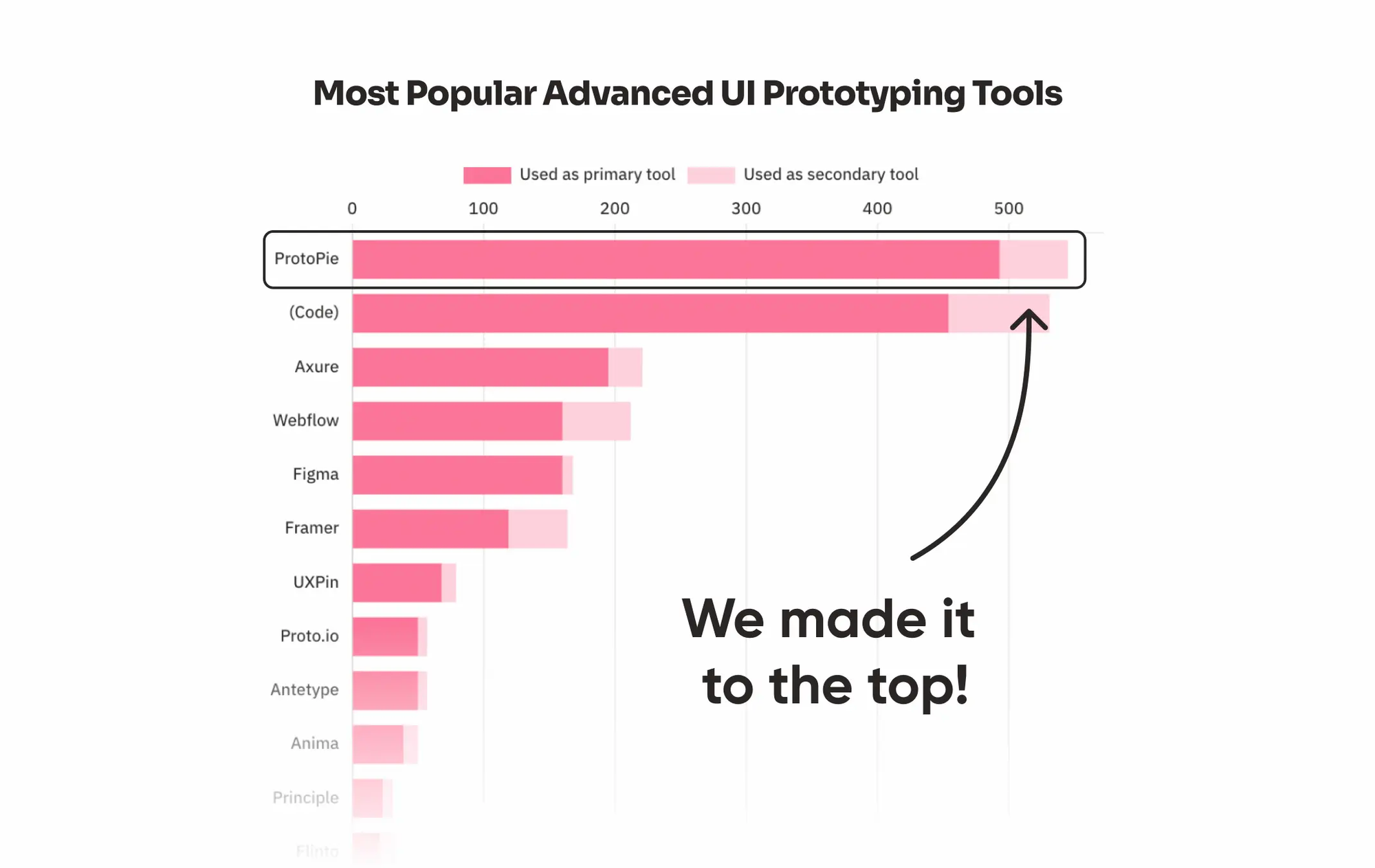
Unearth the possible with ProtoPie
Ready to take your prototyping to the next level? Sign up today and join the community to hear more from our users.
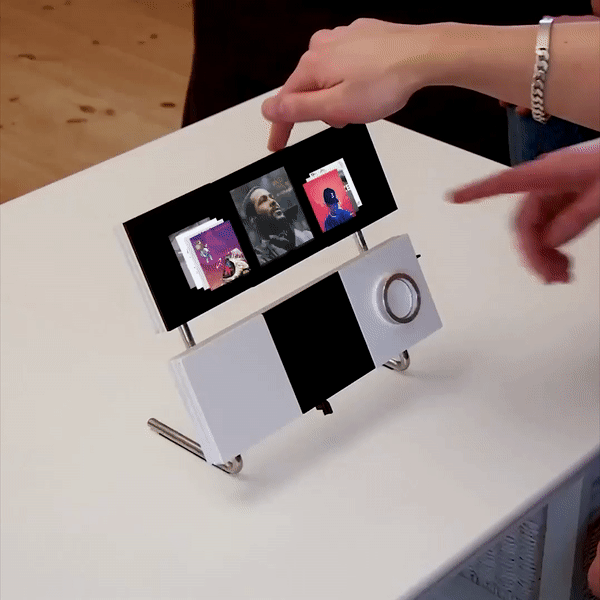
.jpg)