14 Mind-blowing Prototypes That You Must Try
Introducing the winning prototypes of the Pie Day 2021 Playoff.


Last March, we held a design contest called the Pie Day Playoff on Dribbble. Participants had the freedom to create an interactive prototype based on their own imagination.
More than 100+ submissions poured in. This gave our judges the tough task of selecting 14 among a sea of impressive prototypes.
Let the winning prototypes just speak for themselves. Below, find the 14 prototypes for you to try and get inspired.
Before starting, download ProtoPie Player on your mobile for a better testing experience.
🥇Grand Prize Winner
1. The Adventures of Proto by Richard Oldfield
In an interactive mobile game where the protagonist is a little pie, you need to find the way out. Tap, drag, swipe, pull, push and use your imagination to interact with the cavern's objects to reach the exit. This prototype includes small but outstanding details that will increase the game experience.
With such dynamic interactions, we are sure you will have a lot of fun playing with "Proto."
Try out on mobile or desktop.

🥈3 Runner-Ups
2. Movie-rating App by Simone Menegaldo
It is a movie app concept that recommends movies you may be interested in and helps to plan movie nights. Through interactions connected by conditional triggers, you can swipe movie cards to trigger responses, rate them using the slide bar, play video trailers, check pop-up review messages, and more.
Try out on mobile or desktop.
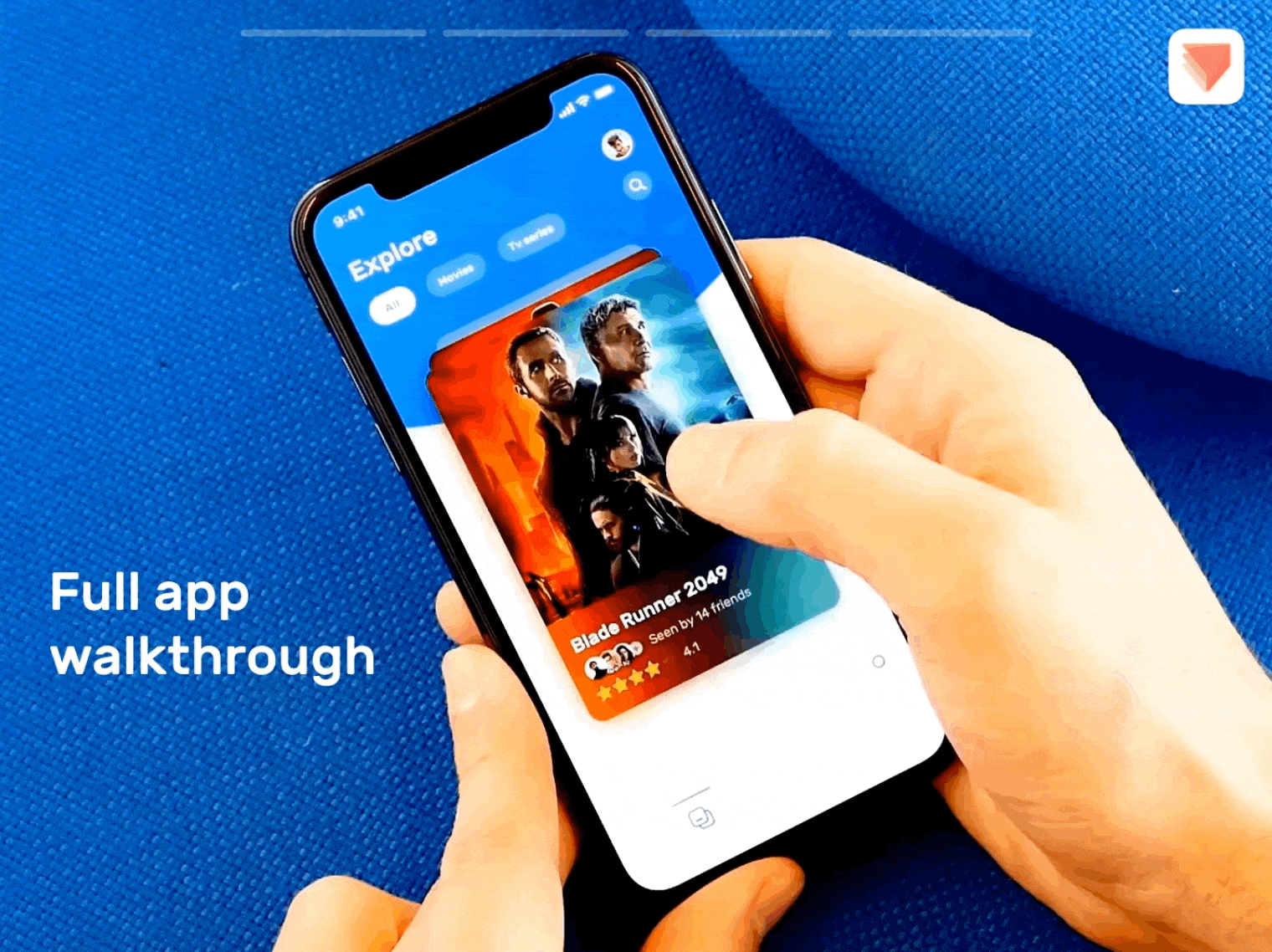
3. Booker - Voice-assisted flight booking app by Lautaro Ferreyro
Assistant for flight bookings controlled by voice, find the best flights for your destination following the step-by-step instructions. By using ProtoPie's voice feature your prototypes can listen to what you say, turn it into text, and trigger responses.
Try out on mobile or desktop.
4. Expression Engine v1.0 by Ronnel Ocampo
Inspired by the Proxima Vara website, Ronnel Ocampo created a visualizer generator that can be edited with modular pieces that then can be moved around, as well as generate specific particles, shapes, and text.
Try out on mobile or desktop.
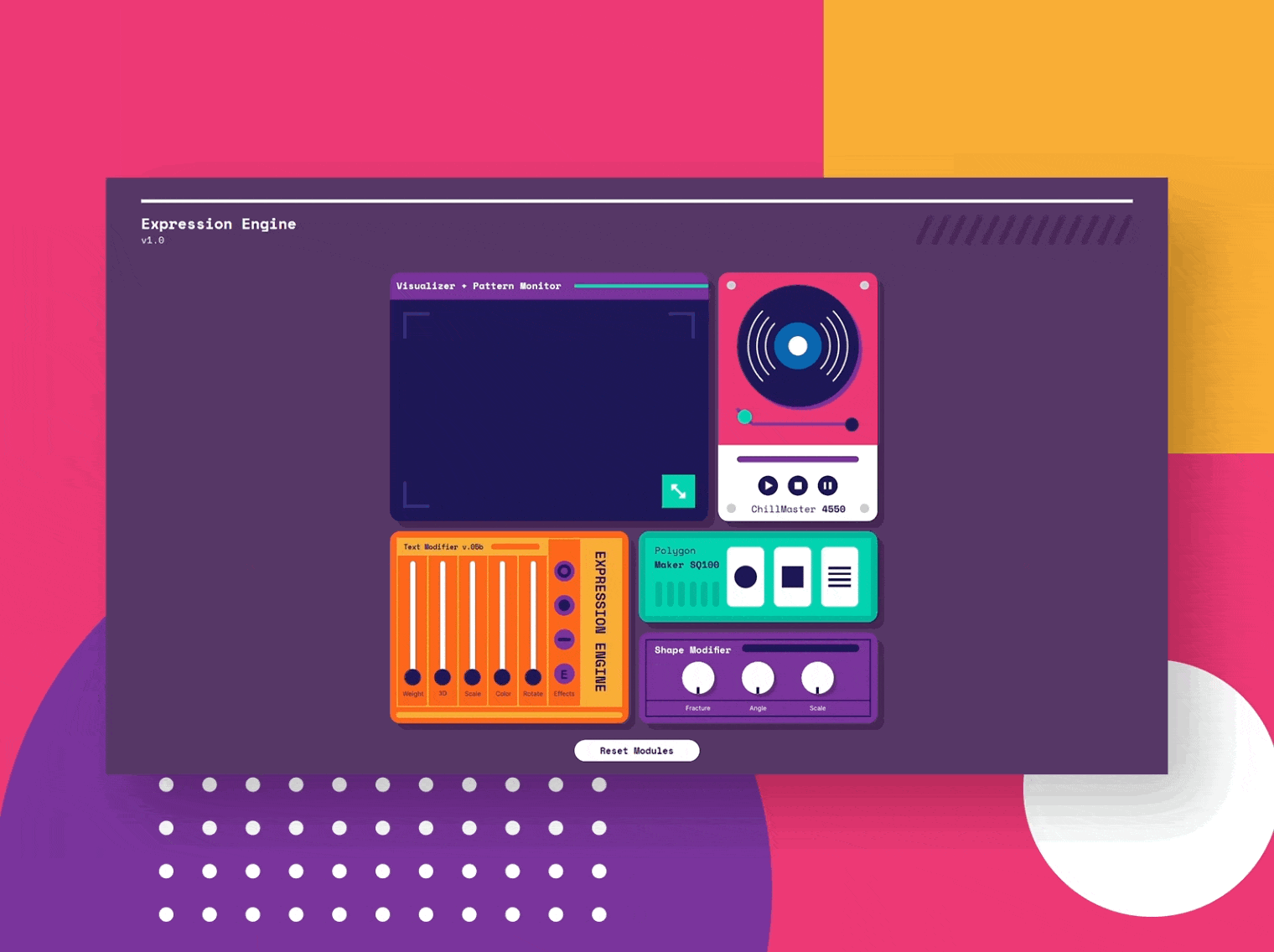
🥉10 Finalists
5. Allot by Nathaniel Abrea
A mindfulness-budgeting app with a UI usability flow that involves the device's native keyboard. Input fields and go through different scenarios.
Try out on mobile or desktop
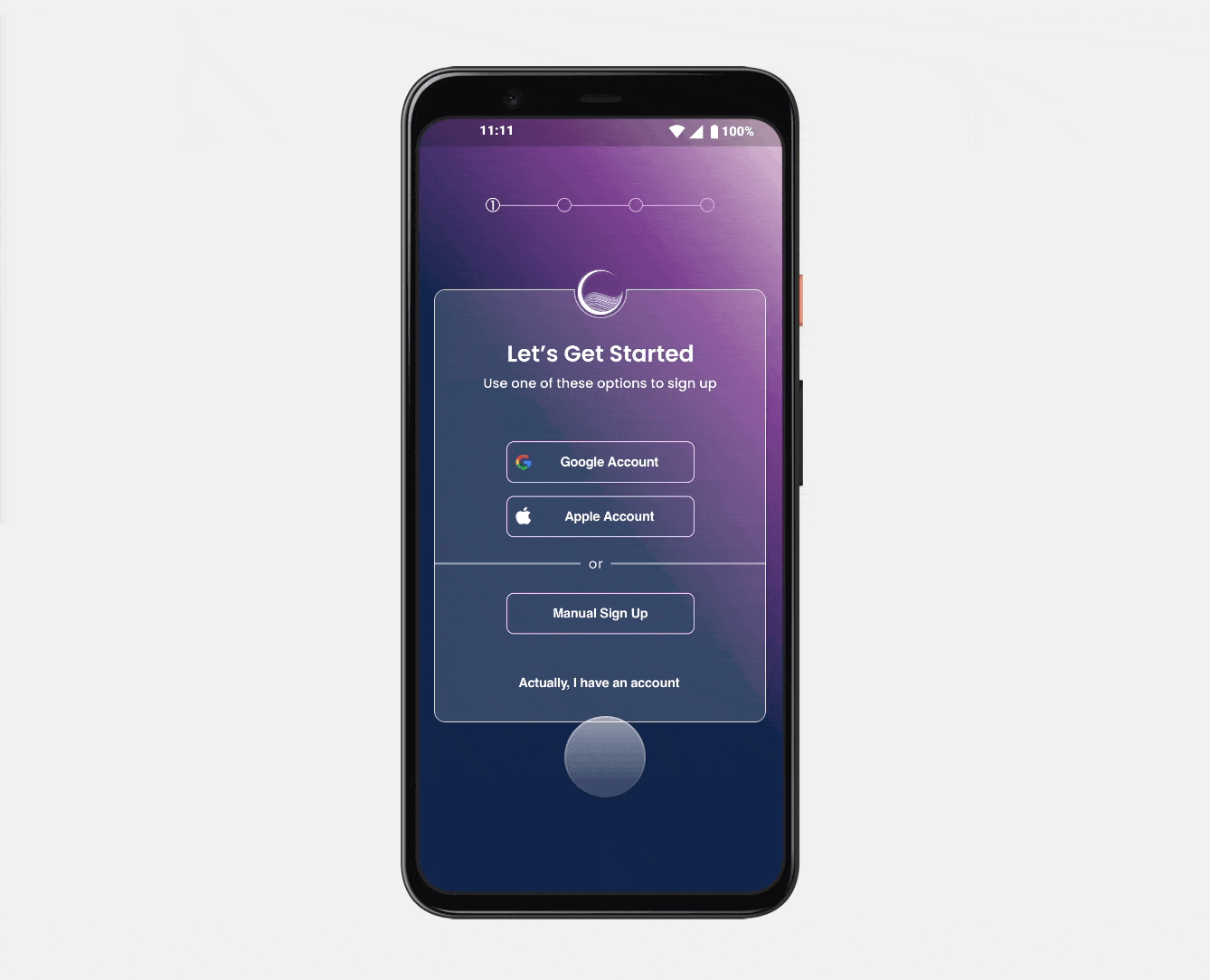
6. Cryptocurrency app by Mateusz Jurkiewicz
A cryptocurrency app where you can set the slide bar to move while scrolling down the income scene by connecting layers and interactions.
Try out on mobile or desktop
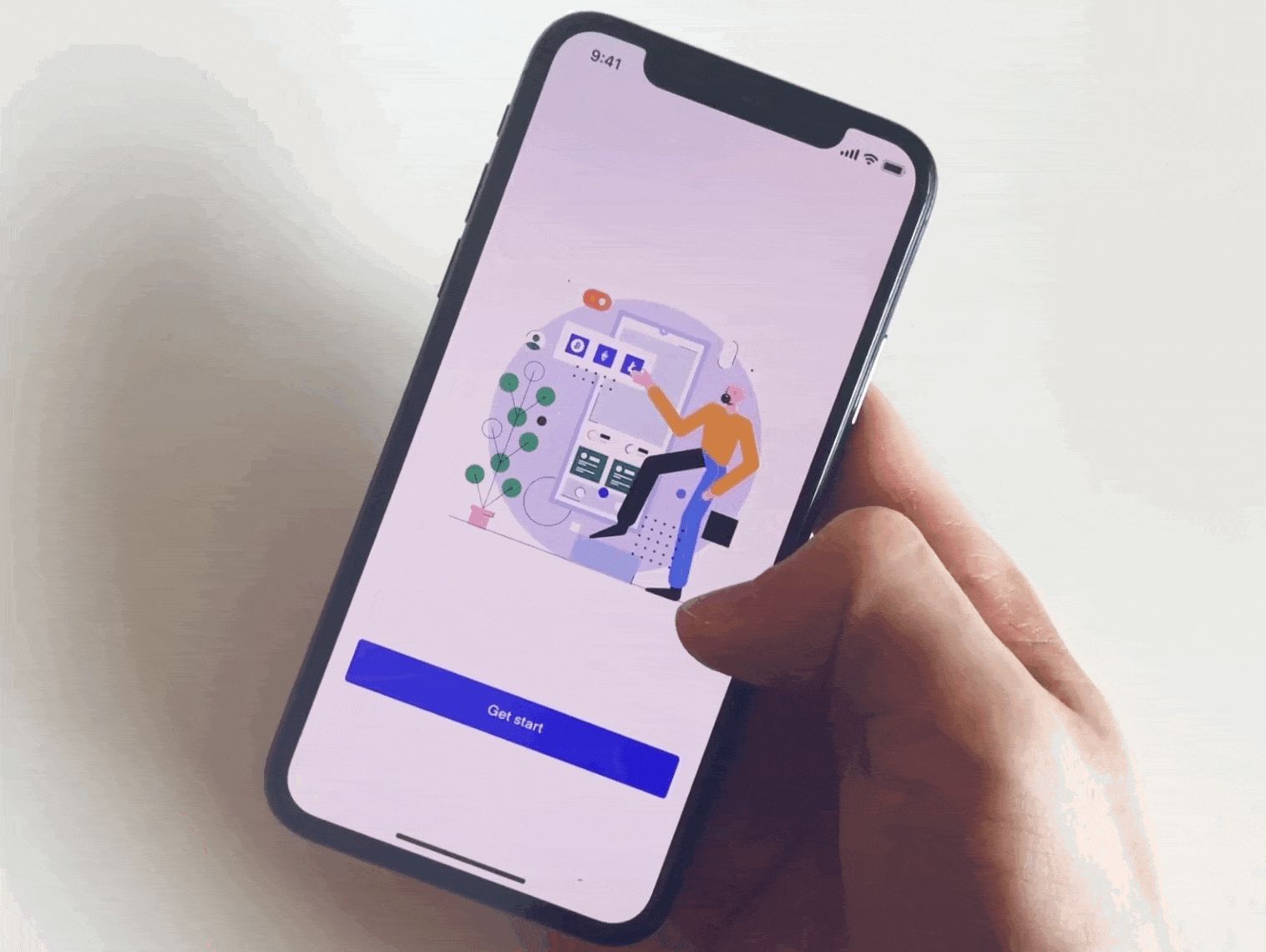
7. Quick-Tok by Patryk Nawrocki
Experience a chat environment with your phone's native keyboard with this real-like social media app.
Try out on mobile or desktop
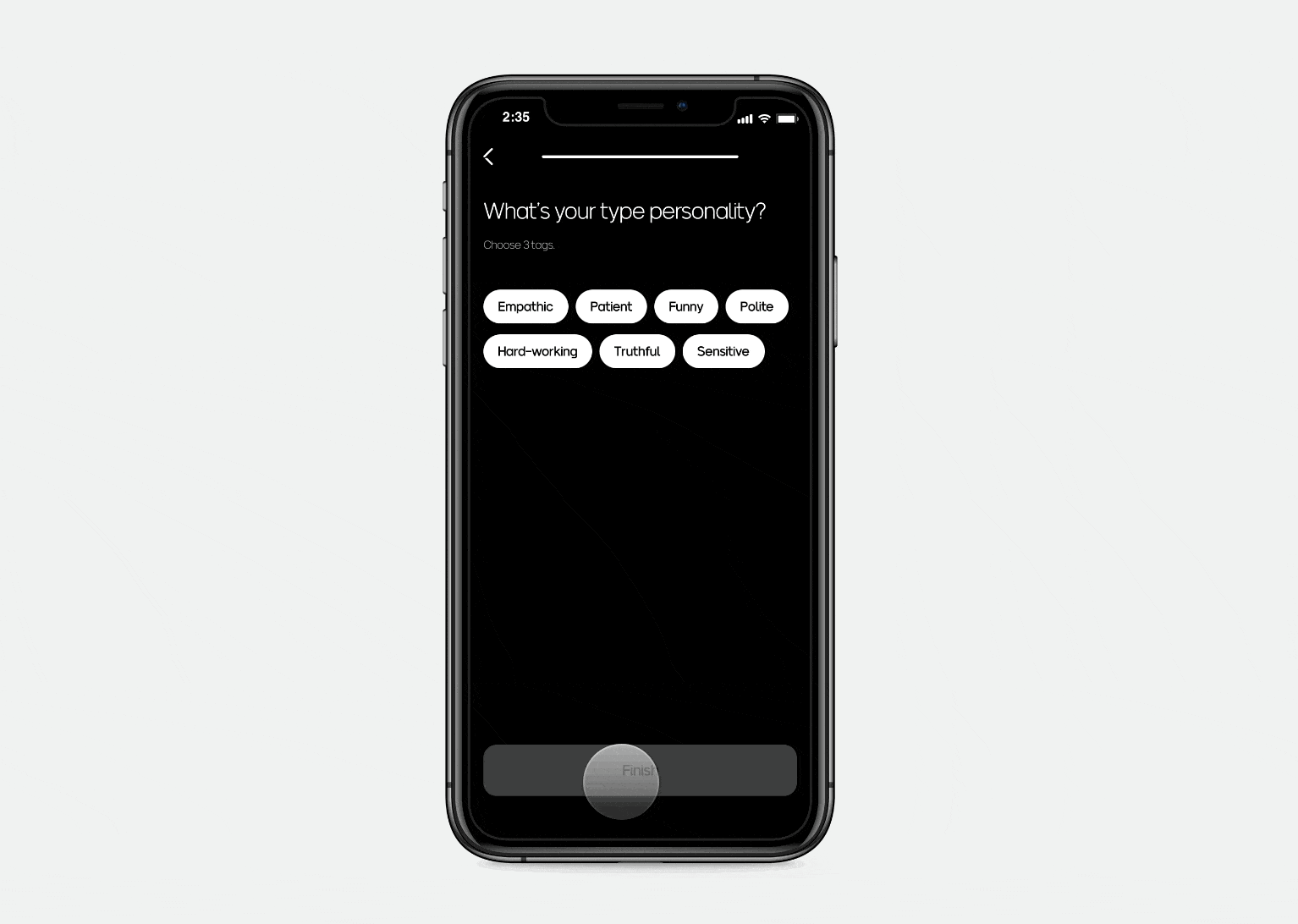
8. Pie in the sky by Abhas Sinha
A dynamic and fun game made using Sensor triggers, tilt your phone to steer the pie and collect coins. Challenge your friends and discover who is the best at Pie in the sky!
Try out on mobile or desktop.
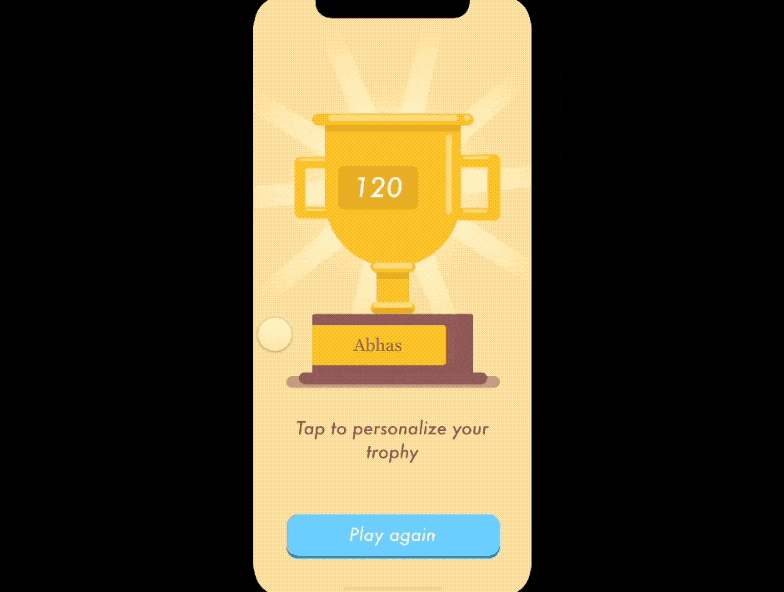
9. Omni - Smart Home App by Nilay Shukla
Explore the smart home app, Ommi, and experience while managing different home devices. From the home screen, you can access control them by toggling, rotating, and tapping the knobs and buttons.
Try out on mobile or desktop.
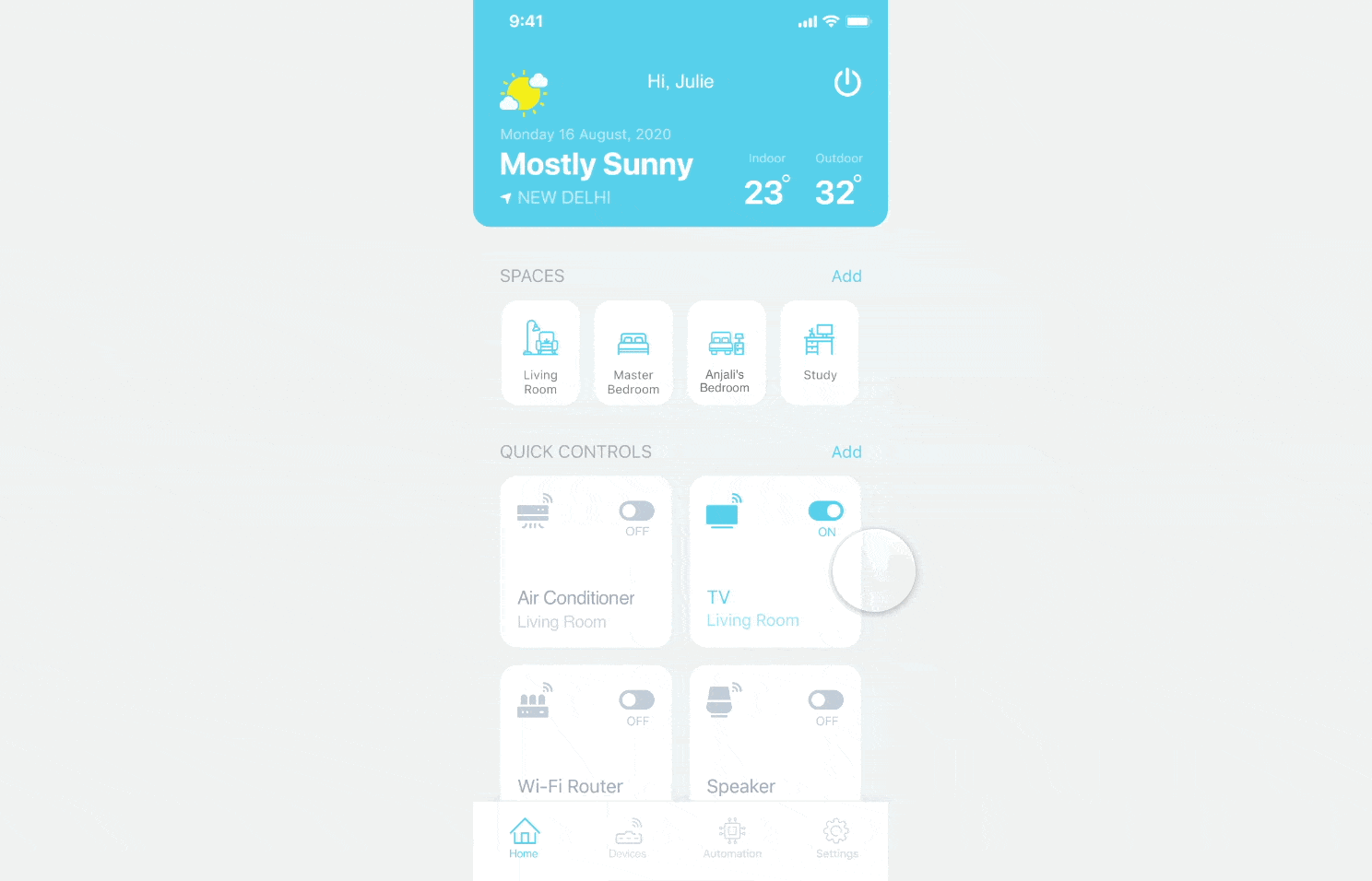
10. Car Dashboard & Controller by Simon Vinther Nielsen
This submission consists of two prototypes that communicate through ‘Send responses’ and 'Receive triggers’. A controller unit from where you can access to adjust volume, browse playlists, and zoom on the map; and a digital dashboard to display the triggered options.
Horizon dashboard / Controller unit try out on mobile or desktop.

11. Motime by Jakub Nagiet
Motivation app that will help to achieve daily personal challenges. Explore the scenes with colorful 3D animations that can also move when you tilt your mobile device.
Try out on mobile or desktop.
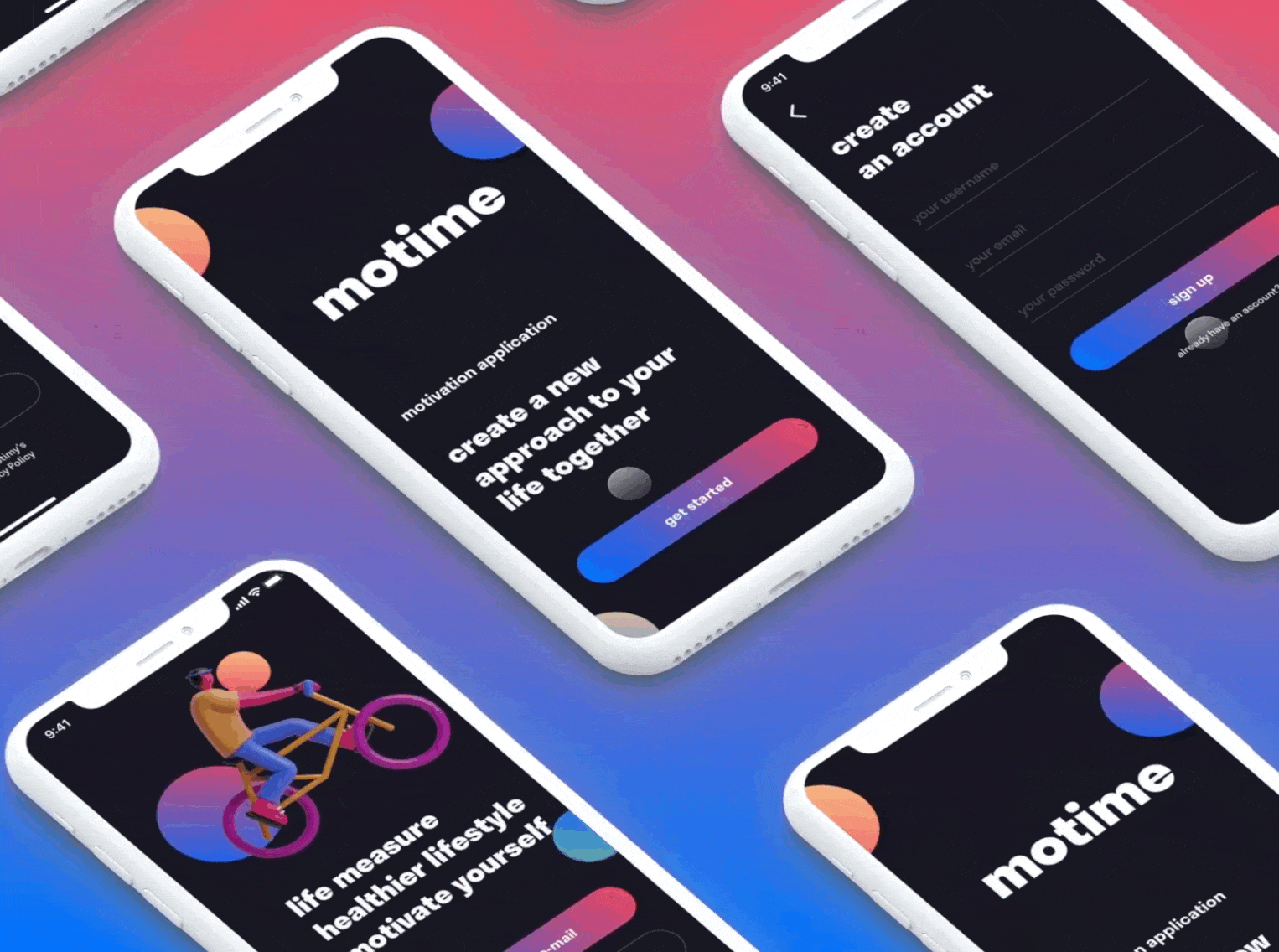
12. Smart Home App Concept by Irfan Aziz
From the home screen, access to the map of the house where you can select which room you would like to control the home devices from.
Try out on mobile or desktop.
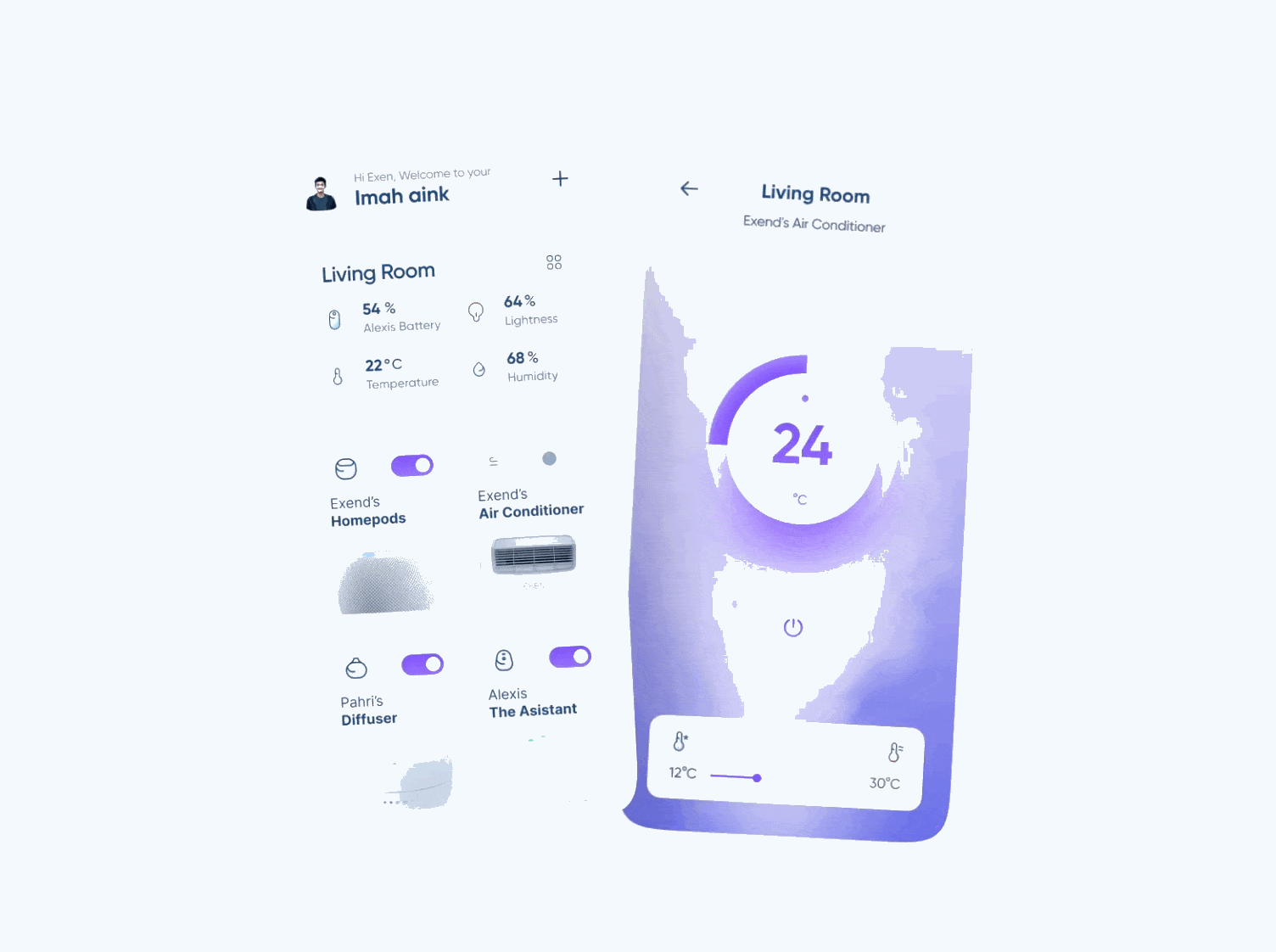
13. Duck Hunt by Nestor
Inspired by Edward Battistini's original prototype, Nestor rebuilt the classic video game Duck Hunt. Open the prototype on your PC and use your phone as a joystick to add extra fun to the play. How to use the joystick here.
Check out Edward Battistini's original prototype.
Try out Nestor's rebuilt Duck Hunt video game.

14. Pull to change interaction by Ömer Fatih Ceviz
An interaction that allows you to change scenes by pulling down the phone screen. It can be a very useful interaction to use for tracking tasks' progress.
Try out on mobile or desktop.
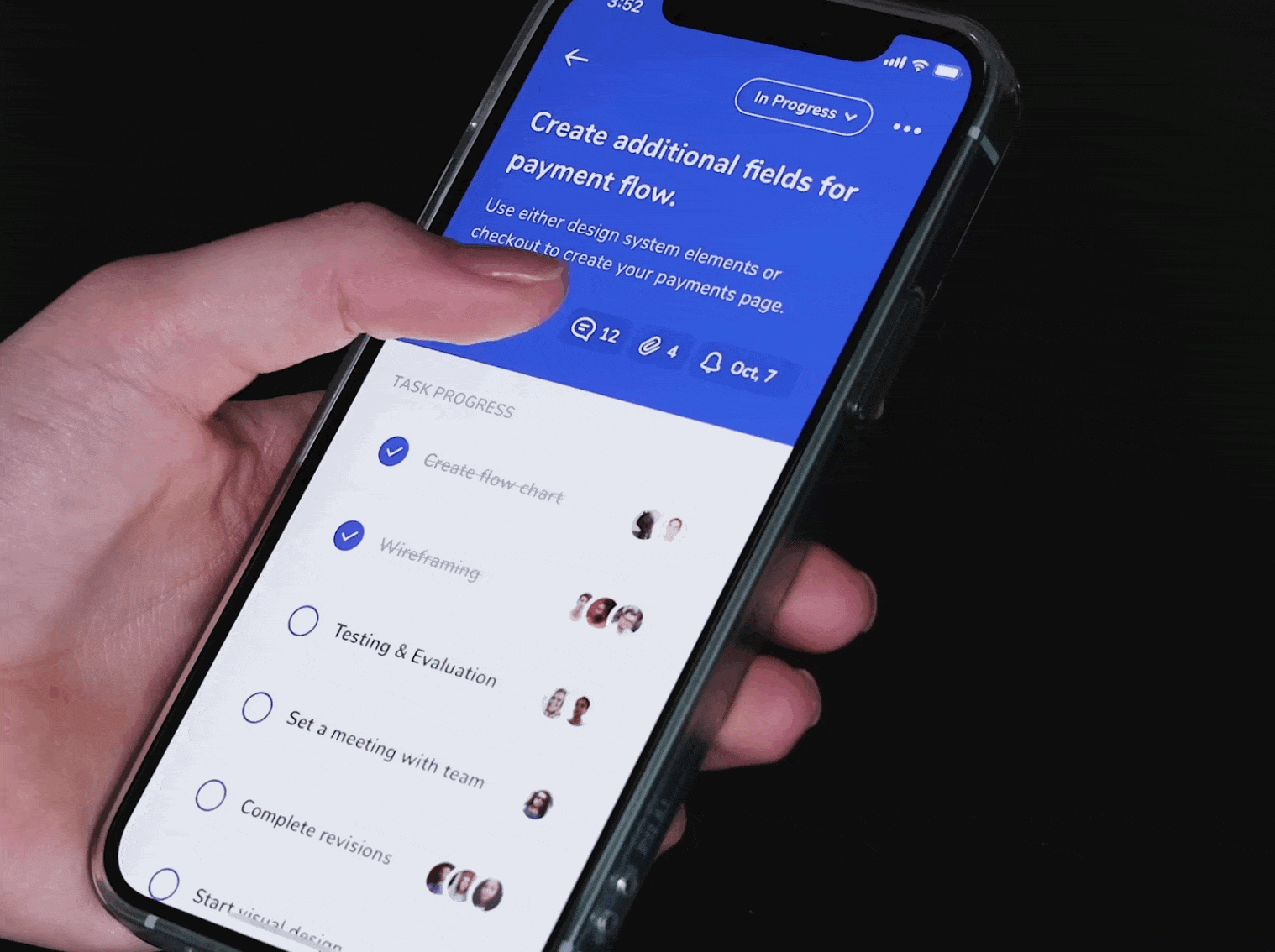


.jpg)