表达式规则
任何语言都有使用规则,表达式也不例外。在ProtoPie中规定,可以将文本、数字、图层属性和变量等元素组合在一起建立成表达式。
字面量
在表达式中输入图层属性、数字、文本等元素时,应遵守以下规则。
图层属性
使用图层属性时,在图层名称两侧需要使用半角单引号(`)。为了避免混淆,建议每个图层使用不同的命名。
在(.)号后面输入要使用的图层属性。
了解更多关于图层属性的内容。
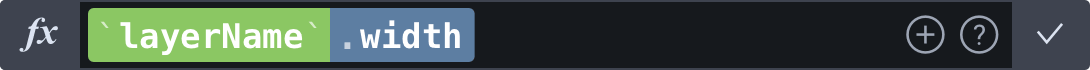
文本
在文本两侧需要使用半角单引号。
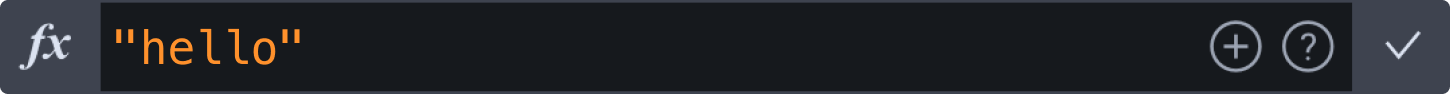
文本换行
换行时需要使用\n
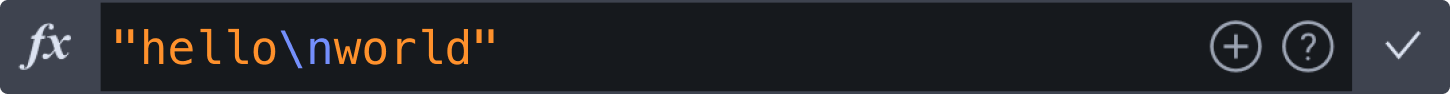
数字
只能使用0~9的数字。
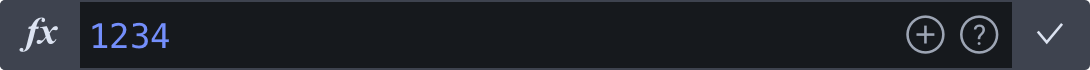
颜色
需使用#FFFFFF格式的颜色值。
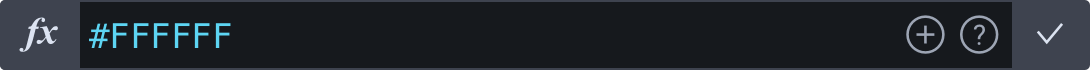
变量
变量不需要加其他符号,直接输入变量名即可。变量名只能包含拉丁字母、数字和下划线。
了解更多关于变量的内容。
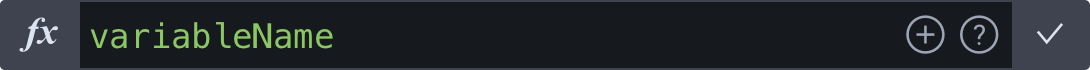
运算
在表达式中可以使用加号(+)、减号(-)、乘号(*)、除号(/)和余数(%)做基本的运算。
运算符号
基本的运算符号有加号(+)、减号(-)、乘号(*)、除号(/)
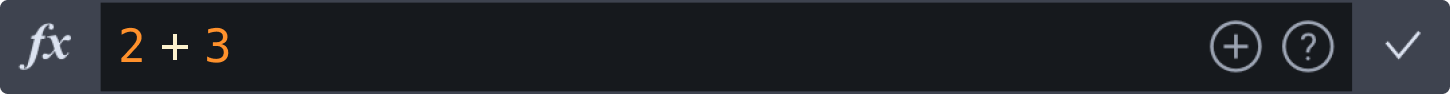
5余数符号
整除部分以外余下的部分叫做"余数"。例如5%2 表示 5除以2之后得2,余数是1,所以 5%2 = 1。
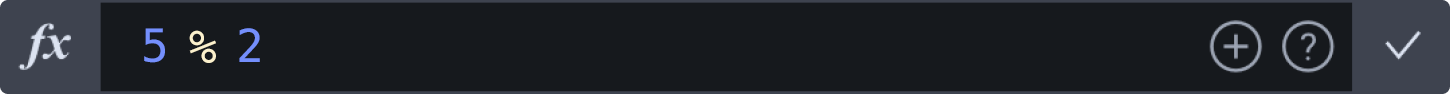
1组合文本
运算通常适用于数字,但也可以使用加号(+)将两个文本连接。
文本+文本
使用加号(+)连接两个或两个以上的文本。注意文本两侧需要使用半角双引号(")。
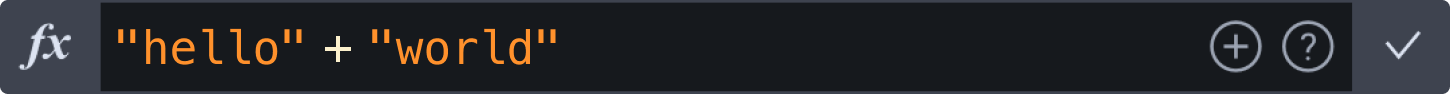
"helloworld"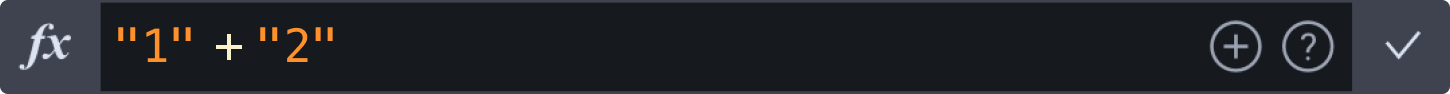
"12"文本+数字
使用加号(+)连接两个或两个以上的文本和数字,组合成一个新的文本。
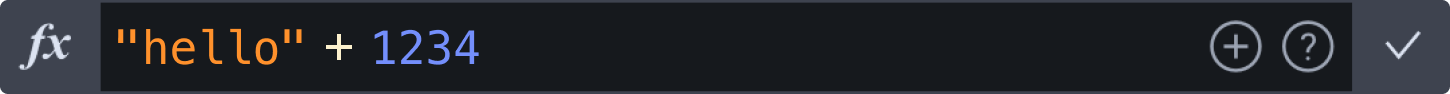
"hello1234"