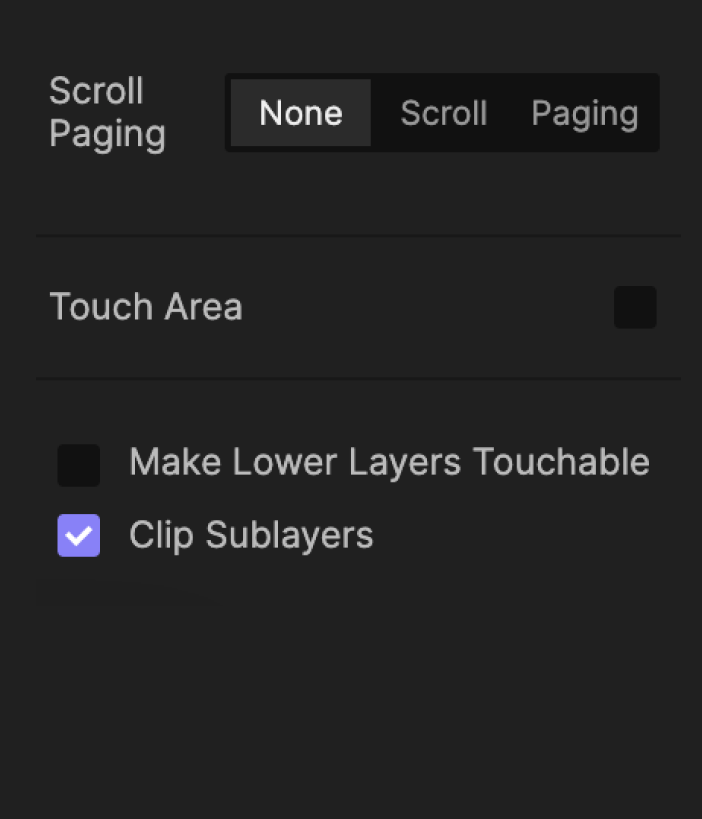![[object Object]](https://cdn.sanity.io/images/vidqzkll/production/df706466665c26a8e70baad3dcbfc9b31567bb2b-1076x496.png/image.png)
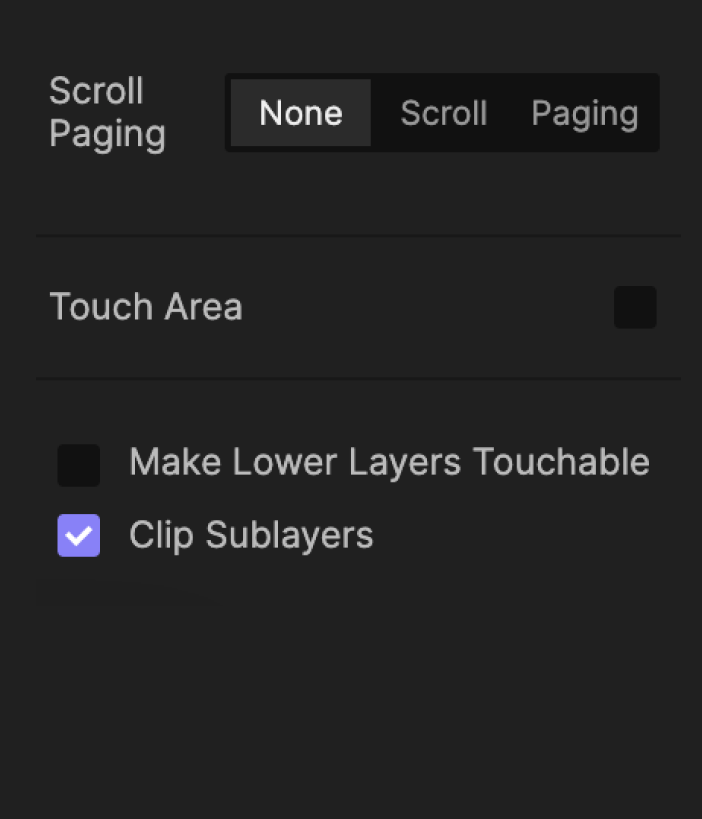
Use containers to group two or more layers and apply actions to the whole group. Containers also enable scrolling and paging interactions.
By default, a layer's x and y coordinates are calculated from its upper left corner relative to the scene. However, the coordinates of a layer inside a container are always calculated based on its upper left corner relative to the parent container.
![[object Object]](https://cdn.sanity.io/images/vidqzkll/production/a012b4216524fcb68d6fe71a8d8dfb7b7cd33a27-1580x480.png/image.png)
The Clip Sublayers option in the property panel allows you to hide the content outside of the top layer's bounding box.
![[object Object]](https://cdn.sanity.io/images/vidqzkll/production/df706466665c26a8e70baad3dcbfc9b31567bb2b-1076x496.png/image.png)